Test extensions and applications
Testing ensures the reliability and correctness of TEN framework applications and extensions. This guide covers comprehensive testing approaches for both TEN framework developers and users building applications with the framework.
The TEN framework supports multiple testing strategies depending on your role and testing needs:
For framework developers:
- Unit tests: Test individual components and functions using
gtest - Smoke tests: Verify basic functionality and system stability using
gtest - Integration tests: Validate end-to-end scenarios using
pytest
For application developers:
- Standalone extension testing: Test individual extensions in isolation without requiring full TEN app setup
Each testing approach provides specific tools and workflows to help you validate functionality, catch regressions, and ensure your TEN applications work correctly across different scenarios and environments.
Framework development tests
Unit tests
Unit tests are located in tests/ten_runtime/unit. To add new unit test cases, place them in this directory.
After the build completes, navigate to the output directory for your target platform such as out/linux/x64/tests/standalone and run:
Smoke tests
Smoke tests are located in tests/ten_runtime/smoke. To add new test cases, place them in this directory.
After the build completes, navigate to the output directory for your target platform such as out/linux/x64/tests/standalone and run:
Loop tests
Run multiple rounds of testing to catch intermittent issues and verify stability. These commands execute tests 100 times and stop on the first failure.
-
Unit tests only:
-
Smoke tests only:
-
Both unit and smoke tests:
Integration tests
Integration tests validate real-world execution scenarios using black-box testing approaches. Tests are located in tests/ten_runtime/integration with each test case in its own directory:
To execute the integration tests, navigate to your output directory and run:
Advanced testing
Debug timing issues on Linux
Slow down TEN execution to expose timing-related bugs and race conditions:
CPU core options:
taskset 0x1: Limits execution to 1 CPU coretaskset 0x3: Limits execution to 2 CPU cores
This technique helps identify concurrency issues that may not appear under normal execution speeds.
Application development tests
Standalone extension tests
The TEN framework provides a standalone extension testing mechanism that allows you to test individual extensions without relying on other TEN components, such as other extensions, graphs, or apps. This is especially useful when you need to verify an extension's behavior without running the entire TEN app.
The standalone testing framework follows three key principles:
-
Works with any native testing framework used by the extension's language
For example, if an extension is written in C++, you can use the Google gtest/gmock framework together with the standalone testing framework to test it independently. -
Requires no changes to the extension code under test
You can test the exact same code used at runtime without modification. -
Provides a consistent design and usage model across languages
Once you learn the testing workflow for one language, you can apply the same concepts to test extensions written in other languages.
Core components
The TEN extension standalone testing framework introduces two main concepts:
-
extension_tester
Serves as a testing driver, responsible for setting up and executing the entire testing process.
-
ten_env_tester
Acts like a typical TEN extension's
ten_envinstance, enabling you to invoke functionalities within the standalone testing framework such as sending messages to and receiving messages from the extension under test.
Design philosophy
The API design of extension_tester and ten_env_tester mirrors that of TEN extension and ten_env, which is intentional. This design helps users familiar with extension development quickly adapt to the standalone testing framework and efficiently develop test cases for their extensions.
However, certain APIs and features are dedicated exclusively to testing. To prevent these test-specific functionalities from affecting the runtime API set, the standalone testing framework introduces types and APIs exclusive to testing. This separation ensures that runtime and testing APIs remain independent, avoiding potential conflicts.
How standalone testing works
The standalone testing framework automatically starts a test app and creates a graph with two extensions:
- Extension under test: The extension you want to validate
- Testing proxy extension: Handles message routing and test interactions
All input and output messages from the extension under test are redirected to the testing proxy, allowing you to customize inputs and verify outputs during the testing process.
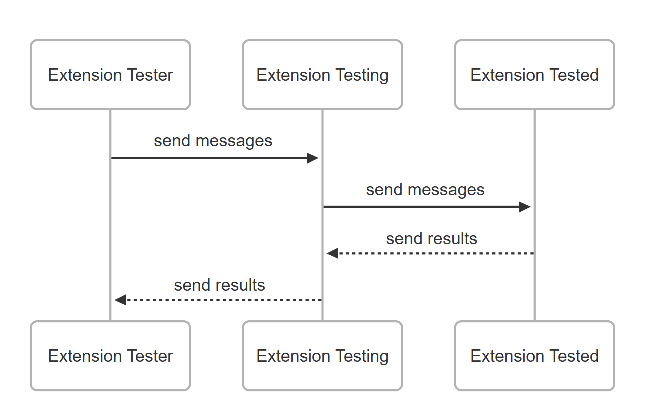
The testing proxy acts as an intermediary between your extension and the test framework, facilitating message exchanges using the TEN environment's standard communication patterns.
Basic testing process
The standalone testing workflow follows these steps:
- Create an extension tester to manage the testing process
- Set the testing mode, such as single extension testing
- Start the test execution
-
C++
Following is an example of TEN extension standalone testing using Google
gtest: -
Python