Connect with Cloud Proxy
Large enterprises, hospitals, universities, banks, and other institutions commonly deploy firewalls to meet their stringent security requirements. To ensure uninterrupted access to its services for enterprise users behind firewalls, Agora offers firewall whitelist and Cloud proxy services.
Admins enable users to use Video SDK in network-restricted environments by adding specific IP addresses and ports to the firewall whitelist. Users make API calls to configure the Cloud proxy service.
Understand the tech
Cloud proxy works as follows:
- Video SDK initiates a request to Cloud proxy.
- Cloud proxy returns the corresponding proxy information.
- Agora SDK sends data to Cloud proxy. Cloud proxy receives the data and transmits it to Agora SDRTN®.
- SDRTN® returns data to Cloud proxy. Cloud proxy receives the data and sends it to the SDK.
Cloud proxy workflow
Prerequisites
Ensure that you have implemented the SDK quickstart in your project.
Implement Cloud Proxy
Take the following steps to use Cloud proxy in your app:
-
Enable Cloud Proxy in Agora Console:
- Log in to the console.
- Under Projects, locate the project that you want to edit, then click Configure.
- Under All Features, select Cloud Proxy.
- Click Enable Cloud Proxy.
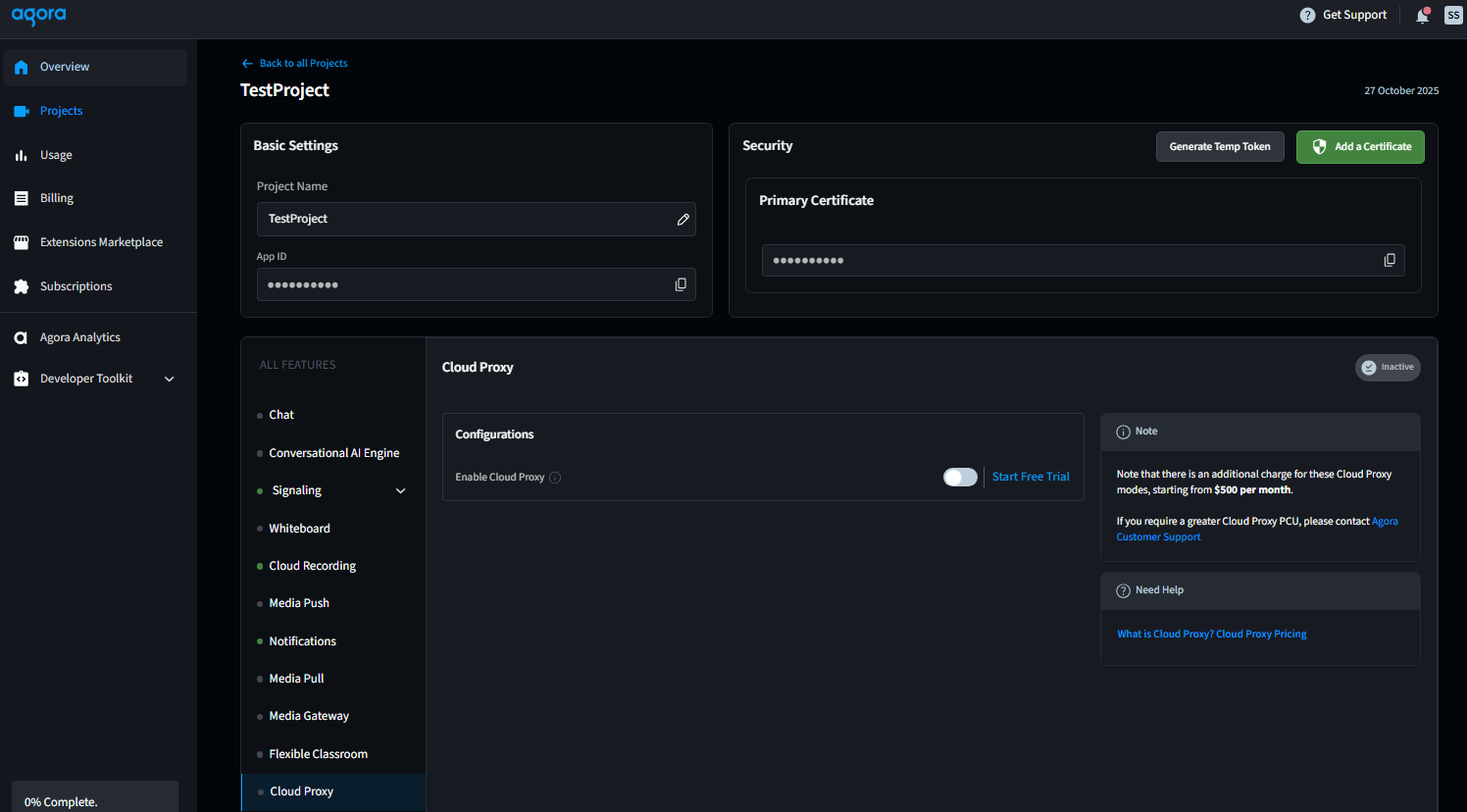
-
Configure the enterprise firewall to allow traffic from the IP address and port ranges in the Agora Allowed IP List.
-
Call
setCloudProxyand setproxyTypetoTRANSPORT_TYPE_UDP_PROXYorTRANSPORT_TYPE_TCP_PROXYto enable Cloud proxy. -
Test if you can initiate audio and video calls or live broadcasts normally.
-
To stop using Cloud proxy, call
setCloudProxyand setproxyTypetoTRANSPORT_TYPE_NONE_PROXY. -
To update the current
proxyType, callsetCloudProxy(TRANSPORT_TYPE_NONE_PROXY)first, then callsetCloudProxyagain with the newproxyType.
Call setCloudProxy outside the channel. Its settings are valid within the RtcEngine life cycle.
Reference
This section contains content that completes the information on this page, or points you to documentation that explains other aspects to this product.
Pricing
Agora charges for use of Cloud Proxy as follows.
Duration-based pricing
Duration-based pricing is based on the total number of minutes used per month across all users.
| Duration | Price per 1000 minutes/month |
|---|---|
| UDP Audio Duration | $0.99 |
| UDP video HD Duration | $3.99 |
| UDP video Full HD Duration | $8.99 |
| UDP video 2K Duration | $15.99 |
| UDP video 2K+ Duration | $35.99 |
| TCP Audio Duration | $0.99 |
| TCP video HD Duration | $3.99 |
| TCP video Full HD Duration | $8.99 |
| TCP video 2K Duration | $15.99 |
| TCP video 2K+ Duration | $35.99 |
For volume pricing discount, contact Agora support.
PCU-based pricing
PCU is the maximum number of simultaneous users connected to the Cloud Proxy service at any point during the billing cycle. For PCU-based usage, Agora charges $500.00 for each VID.
For volume pricing discount, contact Agora support.
IP addresses for Cloud Proxy
To use Agora Cloud Proxy, your end users must first configure their firewalls to trust the following IP address and port ranges.
- If a user is in an intranet firewall environment and uses
TRANSPORT_TYPE_UDP_PROXY, the services for Media Push and Co-hosting across channels are not available.
