Dify
Dify is an open-source LLM application development platform that provides a unified API for multiple LLM providers with workflow orchestration and advanced features.
Setup and Configuration
To integrate Dify with Agora Conversational AI, install the plugin, configure your Agora project, and create an endpoint:
-
Install the Dify plugin
- Log in to the Dify Console.
- Click on Plugins in the top navigation bar to open the Marketplace.
- Search for the Agora Conversational AI plugin.
- Click Install to install the plugin.
- After installation, confirm that the plugin status is Active in the Installed Plugins list.
-
Configure the Agora Console
- Log in to the Agora Console.
- Create a new project or select an existing one.
- Enable the Conversational AI feature within the selected project.
- Record the following information for later use:
- App ID (unique project identifier)
- Certificate (optional, if enabled for enhanced security)
- Navigate to the RESTful API page and generate an API Key and API Secret (required for HTTP Basic Authentication).
-
Create an Endpoint in Dify
- In the Dify console's left-hand navigation panel, click on the Agora Conversational AI plugin you just installed.
- Click Create a new API endpoint to open the configuration page.
- Fill in the following details:
- App ID (copied from the Agora Console)
- API Key and Secret (copied from the Agora Console)
- TTS (Text-to-Speech) configuration (e.g., Azure or ElevenLabs)
-
Save and note the endpoint details
- Save the endpoint configuration. Dify generates an Endpoint URL.
- Note down this Endpoint URL and API Key for use in the
llmconfiguration.
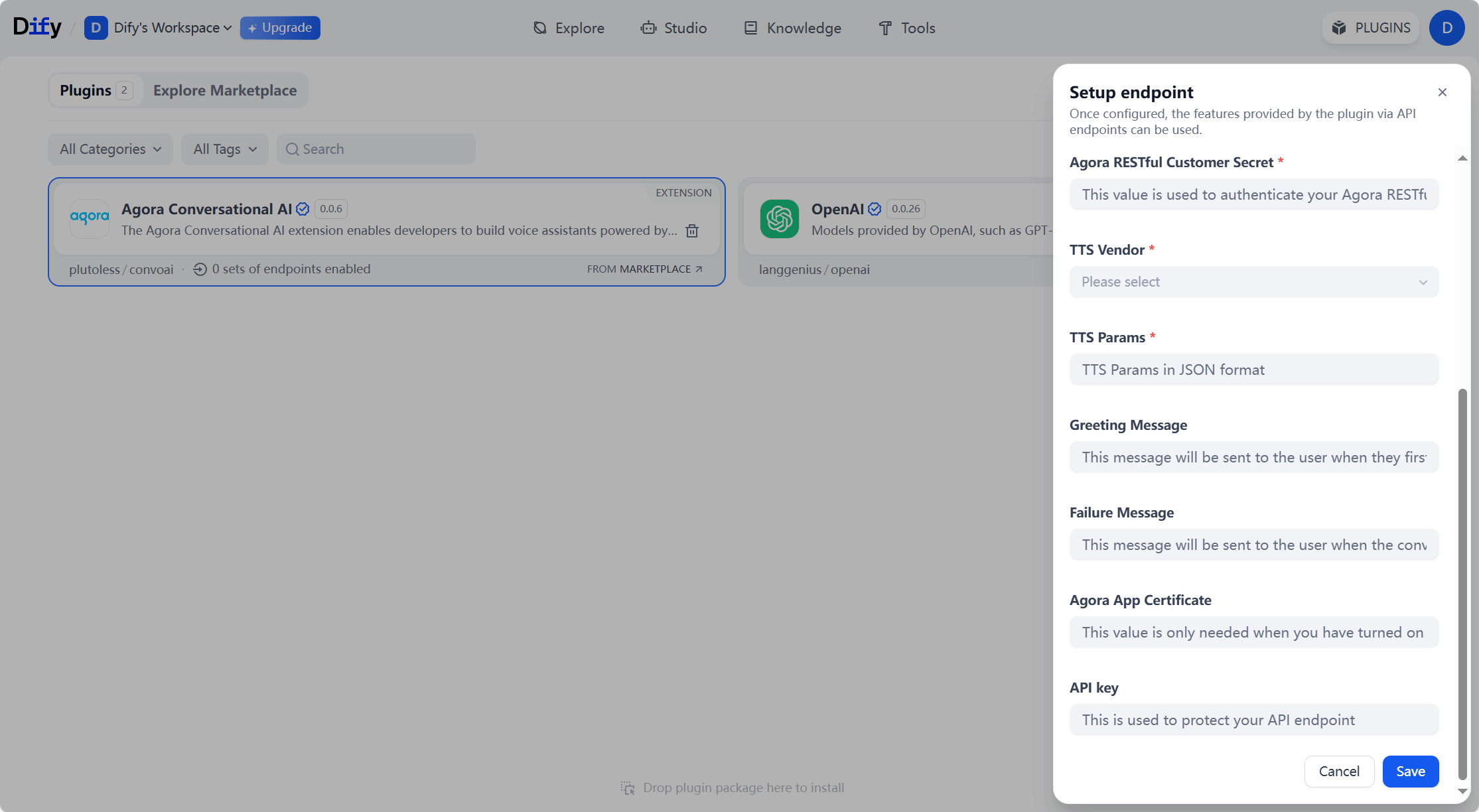
Sample configuration
The following example shows a starting llm parameter configuration you can use when you Start a conversational AI agent.
Key parameters
llmrequired
For advanced configuration options, workflow setup, and detailed parameter descriptions, see the Agora Conversational AI - Dify Marketplace documentation.